|
|
A class representing a list of nodes, providing utilities to modify, filter, and search the list.
The Node List is an iterable object, with indexed-access. This means it can be iterated with a for-loop, provides a length/size method and can be accessed with a list index.
Iterable Object-Type
The Node List also allows for name/path accessing. This is useful when accessing nodes based on the absolute path in the scene, or when relative to a group. If this nodelist is provided by the scene from OMC::Scene::nodes, the paths are not relative to any specific groups and needs to be provided as an absolute path name. If this nodelist is provided by a group, even the 'Top' group of the scene, the paths are relative to that group and can be provided with a name relative to that group's path.
Accessing a Node by its Path:
Public Member Functions | |
| virtual size_t | size () const override |
| Provides the list's size. More... | |
| virtual bool | contains (const QString &name) const |
| Checks if the provided node name exists in the node-list. More... | |
| virtual std::vector< NODE_OBJ > | list () const override |
| Converts the dynamic list to a concrete list of nodes. More... | |
| OMC::Node * | operator[] (const QString &nodePath) const |
| Get a OMC::Node* object relative to the list by path. More... | |
| OMC::Node * | operator() (const QString &key) const |
| Get a OMC::Node* object relative to the list by path. More... | |
| virtual OMC::Node * | create (const QString &type, const QString &name=QString()) |
| virtual OMC::Node * | create (const QString &type, const QString &path, const QString &name=QString()) |
| QVariant | move (OMC::Node *node, int x=0, int y=0) |
| void | remove (const QVariant &path, bool delElems=false, bool delTVs=false) |
| Removes the node at the path from the list (group, scene, ect) | |
Protected Member Functions | |
| void | validate () const override |
|
virtual |
Checks if the provided node name exists in the node-list.
Checks the list for the provided item. Will return true if the list contains that item. This is also available via the Python built-in check for list object [ contained = object in list ].
|
virtual |
Creates a new node in the scene.
| type | - The type of the node. |
| name | - The required name of the node to be added to the group – if the name is already in use, it will be incremented with an integer. If no name, or an empty name is provided, the node type's base-name is used instead. |
/anchor node_create1 Creates a node (represented by a OMC::Node object) in the scene or group, depending on the source of this nodelist. When creating a node in the scene's node list (OMC::Scene::nodes), the name expects an absolute path for the node, containing any group in which the node should be created. When creating a node in the group's node list, the name can be a name within that group, a relative path to the group or an abosolute path.
Creating a Node:
|
virtual |
Creates a new node in the scene.
| type | - The type of the node. |
| path | - The group at which the node is added. |
| name | - The required name of the node to be added to the group – if the name is already in use, it will be incremented with an integer. If no name, or an empty name is provided, the node type's base-name is used instead. |
Similar to the OMC::Node::create without path access – this is an overloaded method that provides a utility for providing a separate path and name.
See related method.
|
overridevirtual |
Converts the dynamic list to a concrete list of nodes.
By default, the nodelist object is a dynamic list-type. This means that the object does not contain a persistent list, but behaves dynamically when a node is requested from it. Sometimes, a static list is preferred and this method will generate a static list of OMC::Node objects. Note, although the list is static, the objects within the list remain dynamic and refer to a node within the project.
| QVariant OMC::NodeList::move | ( | OMC::Node * | node, |
| int | x = 0, |
||
| int | y = 0 |
||
| ) |
Creates new node[s] in the scene.
| details | - A JSON style object in form : [ { "group": "path", "name": "nameOfNode", "type":"typeName", "x":0, "y":0 } ]. |
Moves an existing node to the group. Fails with an error if the move is not possible.
| path | - The path of the node to move into this group. |
| x | - The x coordinate of the node in the node view. |
| y | - The y coordinate of the node in the node view. |
This is used primarily in group node lists and is useful for moving a node from one group into another group.
Moving a Node into a Group
| OMC::Node* OMC::NodeList::operator() | ( | const QString & | key | ) | const |
Get a OMC::Node* object relative to the list by path.
| OMC::Node* OMC::NodeList::operator[] | ( | const QString & | nodePath | ) | const |
Get a OMC::Node* object relative to the list by path.
Using a node's path, either absolute or relative to the node list, provides the OMC::Node* at that path.
Access a node by its path and print its name:
|
overridevirtual |
Provides the list's size.
The size of the list is available from the size-method, but also available from the built-in utilities in Python [ len( Object ), Object.__len__ ]
See referencing from an list index.

