With the Selection functions, you can retrieve information about the modules or columns you have selected within a view. These functions work best if run from an icon in the Views Toolbar.
More...
#include <selinterface.h>
With the Selection functions, you can retrieve information about the modules or columns you have selected within a view. These functions work best if run from an icon in the Views Toolbar.
You can use it in Script Editor only.
function dumpSelectedColumn()
{
var ncol =
selection.numberOfCellColumnsSelected();
var i;
for (i = 0; i < ncol; ++i)
{
var f;
for (f = 1; f <= nframe; ++f)
{
if (keyframe) value += " (keyframe)";
}
}
}
| selection::selection |
( |
QObject * |
parent, |
|
|
char * |
name |
|
) |
| |
| bool selection::addColumnToSelection |
( |
String |
column | ) |
|
|
slot |
Add a column to the selection.
returns whether columns was located and successfully added to the selection
- Parameters
-
| bool selection::addDrawingColumnToSelection |
( |
String |
columnName | ) |
|
|
slot |
Adds the drawing column and it's associated read node to the selection.
- Parameters
-
| columnsname | displayed name of column |
| bool selection::addNodeToSelection |
( |
String |
node | ) |
|
|
slot |
Add a node to the selection.
returns whether node was located and successfully added to the selection
- Parameters
-
| bool selection::addSubSelectionForNode |
( |
String & |
node, |
|
|
QScriptValue & |
subSelection |
|
) |
| |
|
slot |
sub selection - select a set of ID from the sub selection
| bool selection::clearSelection |
( |
| ) |
|
|
slot |
| bool selection::clearSubSelectionForNode |
( |
String & |
vnode | ) |
|
|
slot |
clear all subselection on a given node.
| bool selection::extendSelectionWithColumn |
( |
String |
columnName | ) |
|
|
slot |
Adds the column to the selection. If the column is a drawing column, also adds the associated read node to the selection.
- Parameters
-
| columnsname | displayed name of column |
| bool selection::isSelectionRange |
( |
| ) |
|
|
slot |
Return true if the selection has a range.
| int selection::numberOfColumnsSelected |
( |
| ) |
|
|
slot |
returns a value for the number of columns selected in the xsheet.
| int selection::numberOfFrames |
( |
| ) |
|
|
slot |
Return the number of selected frame.
| int selection::numberOfNodesSelected |
( |
| ) |
|
|
slot |
returns the number of modules that are selected.
| bool selection::removeNodeFromSelection |
( |
String |
node | ) |
|
|
slot |
Remove a node from the selection.
returns whether node was located and successfully removed from the selection
- Parameters
-
| void selection::selectAll |
( |
| ) |
|
|
slot |
selects all nodes and all columns in the scene
| String selection::selectedColumn |
( |
int |
i | ) |
|
|
slot |
returns the ith column selected in the xsheet.
| String selection::selectedNode |
( |
int |
i | ) |
|
|
slot |
returns the path of the selected node
| QScriptValue selection::selectedNodes |
( |
| ) |
|
|
slot |
return an Array of all selected nodes.
| void selection::setSelectionFrameRange |
( |
int |
start, |
|
|
int |
length |
|
) |
| |
|
slot |
Sets the selection frame range.
- Parameters
-
| start | beginning frame |
| length | nb of frames selected |
| int selection::startFrame |
( |
| ) |
|
|
slot |
Return the selected start frame.
| QScriptValue selection::subSelectionForNode |
( |
String & |
node | ) |
|
|
slot |
sub selection - obtains the ID of all the sub selection for the provided node.
- Parameters
-
- Returns
- an Array of all the ID of for the selected node.
The documentation for this class was generated from the following file:
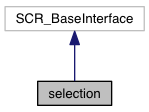
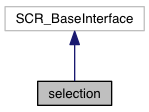
 1.8.8
1.8.8