Chapter 37: Timing
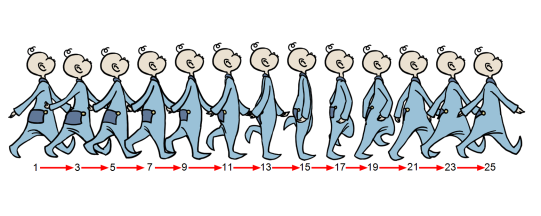
When you create hand-drawn animation traditionally or in a paperless environment, it is important to know how to set and modify the timing of your drawings.
In a traditional workflow, the person in charge of the digital exposure sheet reproduces the paper exposure sheet created by the animator. In a paperless workflow, the animator creates and manages his own exposure sheet directly in Harmony without the need for reproduction.
If you are more of a traditional animator, you are more likely to work with an exposure sheet. If you are a digital animator, you may prefer to work with a timeline to visualize your timing. Harmony offers both.
The Xsheet view displays the digital reproduction of a traditional paper exposure sheet used in hand-drawn animation. You can set the animation sequence's exposure and name the drawings.
The Timeline view is also used to visualize timing, and represents elements and groups of elements as layers.
You can adjust timing in both views; your choice depends on which technique you are used to working with. Depending on your working style, some actions may seem preferable to do in one view instead of another. Many of the actions you perform in the Xsheet can also be accomplished in the Timeline. This chapter will often show both techniques. You will be able to choose which one you prefer.
In this topic, you will learn how to work on your drawing’s exposure and length. The exposure and animation paths for symbols are covered in separate chapters.
The basic digital exposure sheet process is divided into the following steps:
| • | Preparation |
| • | Frames |
| • | Filling Exposure |
| • | Managing Drawings |
| • | Modifying the Layer and Column Display |
| • | Printing the Xsheet |







