After recording your stop-motion animation, you may notice that your character was not as cleanly keyed as you would like. The fastest way to resolve this is to perform a clean-up. However, you cannot execute a clean-up without first converting your bitmap image sequence into vectors with a bitmap texture fill.
To vectorize and clean up your image sequence:
| 1. | In the Timeline view, select and right-click on one of the cells in the Image Capture layer and |
| 2. | select Convert Element to Vector. |
A new Drawing layer appears above the original layer with the same number of cells converted into vectors.
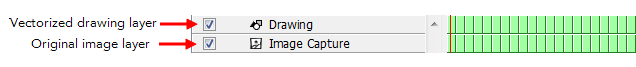
| 3. | In the Timeline view, select the first cell of the Image Capture layer. |
| 4. | In the Drawing view, use the Contour Editor  tool to delete or move vector points until you have a clean outline around the bitmap fill. To quickly reduce the amount of points to clean, using the Contour Editor tool, select the drawing to clean and select Tools > Smooth. tool to delete or move vector points until you have a clean outline around the bitmap fill. To quickly reduce the amount of points to clean, using the Contour Editor tool, select the drawing to clean and select Tools > Smooth. |
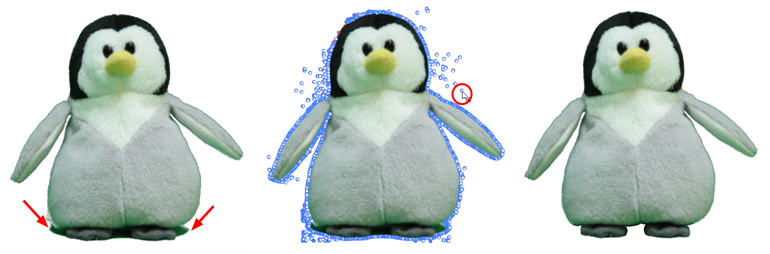
| 5. | Scrub through your animation to check for any anomalies in the contour of your character. |