Before you begin, it is important to gather the characters that you intend to use and set up a stage on which to record your stop-motion animation.
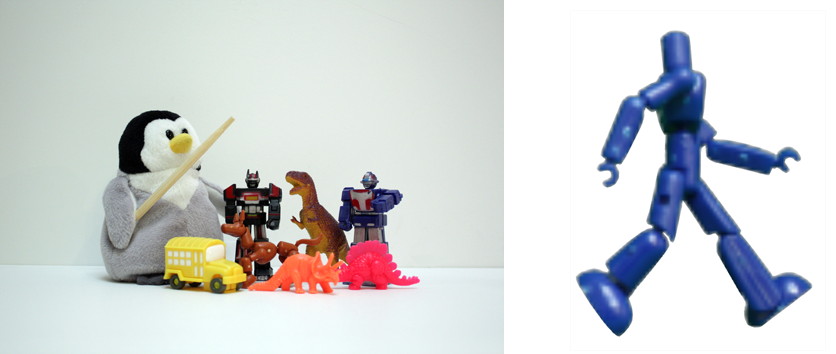
When deciding on characters, it is best to look for or create figures that have ball and socket joints for full rotary movement. Just like a cut-out puppet, you want to be able to move your principal character at the shoulders, legs, knees and elbows if possible. If you choose to create or use characters that have less mobility, your animation might look a little stiff, which is not necessarily a bad thing if this is the look you want.

Depending on whether you want a 2D or 3D environment, you have to set up your background accordingly. If you prefer a 3D background, then you would treat the elements in the same manner that you treat your stop-motion characters. If you would like a 2D cartoon background, then you need to set up what is known as either a blue or green screen.
A blue or green screen is a solid-coloured piece of fabric that you can easily select and block out in the software. This process is known as colour keying. You can then superimpose another background, such as a 2D drawing created in Studio or a 3D photograph or a piece of video footage.
An important element to consider when setting up either a green screen backdrop or a stop-motion setting, is the lighting. In the case of a green screen, soft, flat lighting can be the key to making the material look smooth and shadowless. The fewer variations in tone, the easier it is to key out the colour later on. Lighting does not necessarily mean a multi-lamp setup; a well-lit room with natural daylight is often best.