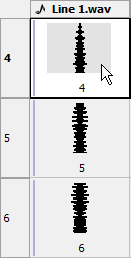There are two ways you can play back sound in a project. You can play your animation and the sound, or play only the sound.
Before attempting to play back a sound, make sure the Sound Playback option is enabled.
To enable or disable the Sound Playback option:
| ‣ | In the top menu, select Play > Turn On Sound Playback to enable the option. |
| ‣ | In the top menu, select Play > Turn Off Sound Playback to disable the option. |
You can then play your scene as usual using the Playback toolbar controls and the sound will play as well.
When you only play the sound, it is played for the entire length of the currently exposed sound. Unlike the regular playback option, playing only the sound does not restrict your playback to exposed drawing cells.
| 1. | In the Exposure Sheet view, right-click (Windows) or [Ctrl] + click (Mac OS X) in the sound column's cell at the point you want to start the playback, and select Play. |