When adjusting your timing in the Timeline and Exposure Sheet views, you may want to set some preferences. This section covers the preference related to the timing measurement.
To open the Preferences panel:
| ‣ | Windows: Select Edit > Preferences. |
| ‣ | Mac OS X: Select Toon Boom Studio 8.0 > Preferences. |
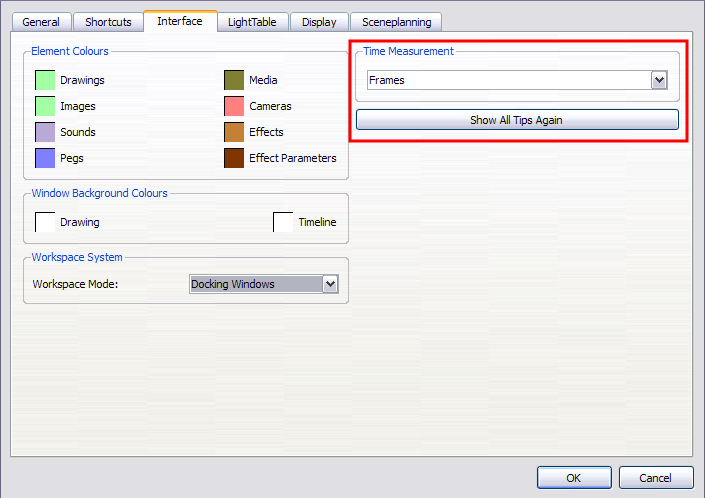
The Time Measurement preference is on the Interface tab. It is used to change the way the timing measurement is displayed in the Timeline and Exposure Sheet view.
| ‣ | In the Time Measurement drop-down menu, select Frames or Feet and Frames and click OK. |
There are two ways of measuring an animation timing:
Frames: The animation timing is measured in frames per second. To get a fluid animation, you need a minimum of 12 frames per second. This technique is frequently used when working with a software.
Feet and Frames: This technique is mainly used when shooting the animation frame-by-frame directly on film. The length of the animation is calculated in length of film instead of frames per second.