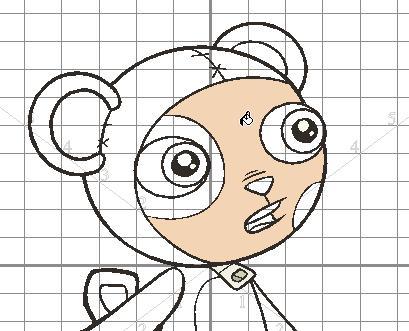Follow these very simple instructions to learn how to paint your drawings. Once you master this operation you will be able to try all the tools and features explained below.
| 1. | Do one of the following: |
| ‣ | In the Drawing Tools toolbar, select the Paint  tool. tool. |
| ‣ | Select Tools > Drawing Tools > Paint. |
| ‣ | Press [#]. |
| 2. | In the Colour Palette view, select a colour from the palette. |
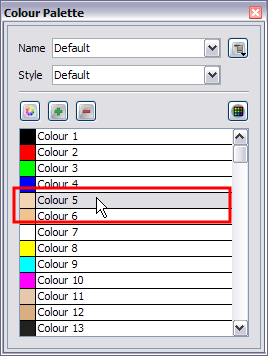
| 3. | In the Camera or Drawing view, start painting the colours on your drawing. |