Planning is an important step in creating your animation project. This involves listing the scenes that you need to animate, the characters you have to design and the different backgrounds to incorporate.
First of all, you need an idea. It does not need to be complicated at all. It can be a very simple idea such as a butterfly flying in a field of flowers. In this example, you would need to design a butterfly, a field full of flowers, and a sky. Then you could compose a movie of two or three scenes.
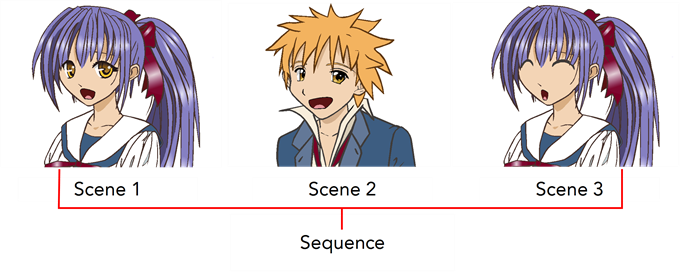
In animation, a scene is the action happening in front of the camera while the camera does not change angle. As long as the camera does not stop "filming", you are in the same scene.A good example would be two characters talking. When the camera is facing the first character, this is one scene. When the camera cuts and films the second character, you have a second scene. When the camera returns to the first character, you have a third scene, and so on.
A group of scenes occurring in the same location about the same action or event is called a sequence. When there is a change of location or subject, it becomes a second sequence.
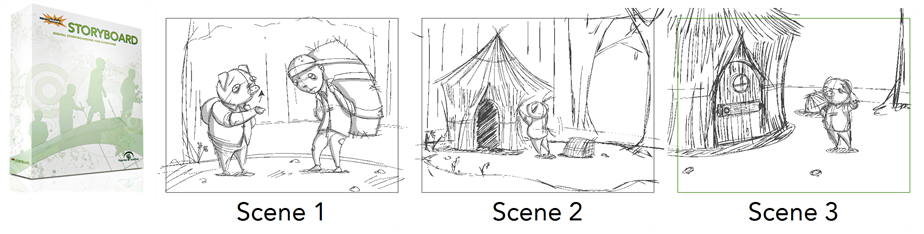
To plan your scenes, you can create a simple list of the different scenes you want to animate in your project, but if you want to take it further, you can create a drawing that represents each scene with a short action description. This concept is called storyboarding. You can create a simple storyboard on paper or you can use another Toon Boom software called Toon Boom Storyboard Pro.
Once you know which scenes you need in your project, you can create your scene list based on your plan.
Related Topics
| • | Working with Scenes |