Toon Boom Studio's user interface is available in both English and Français. You can toggle between both languages at any time.
This section is divided as follows:
| • | Windows |
| • | Mac OS X |
To change the user interface language using Windows:
| 1. | In the top menu, select Edit > Preferences. |
The Preferences panel opens.
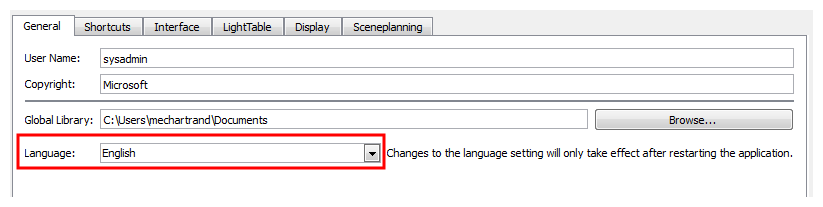
| 2. | Select the General tab. |
| 3. | From the Language list, select English or Français. |
| 4. | Click OK. |
| 5. | Close the Toon Boom Studio application and restart it for the modification to take effect. |
To change the software's language when using Mac OS X, you need to change your operating system's language preferences.
You can open the System Preferences option by selecting System Preferences from the Apple menu.
If Toon Boom Studio was already started when you made the changes, you must restart it in order for the new language settings to take effect.