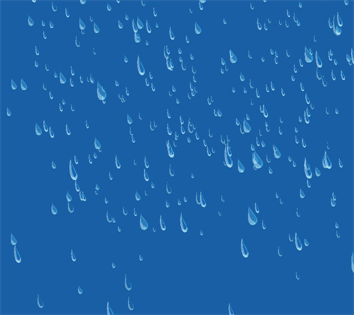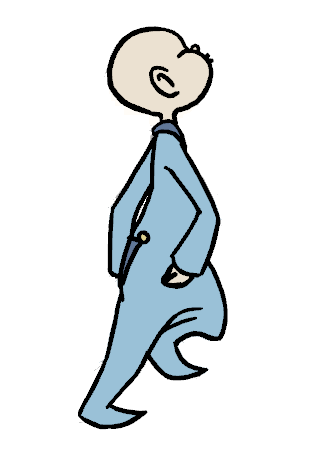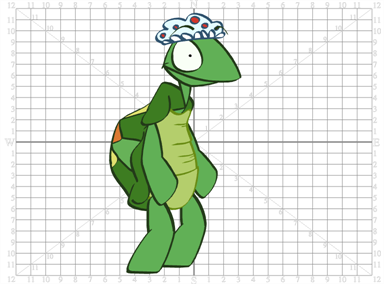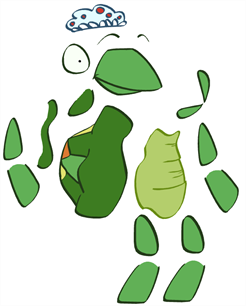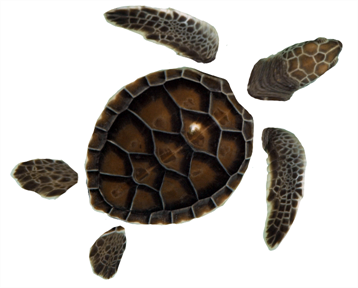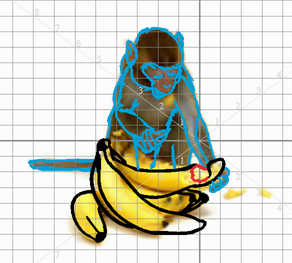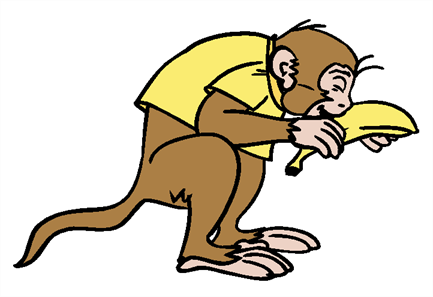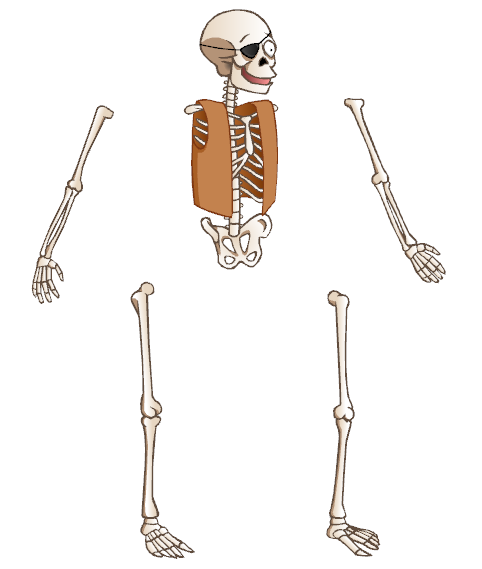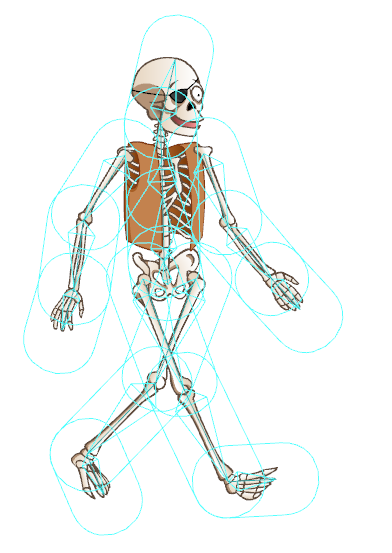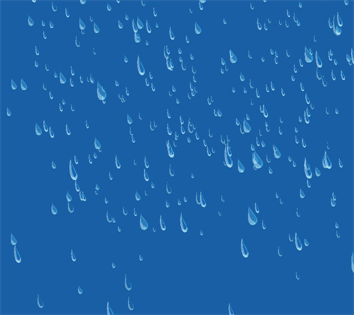User Guide > Introduction

Download Documentation
Chapter 1: Introduction
Toon Boom Studio 8 is a multi-technique, vector-based software that is suitable for all your animation projects, be they clean and classic or futuristic and cutting-edge. It possesses leading edge features based on industry proven technology, making it the most dynamic and exciting software on the market. Further, between the step-by-step instruction contained in this guide, the software's user-friendly interface and a handful of helpful online resources, you'll find that Studio is also ideal for simply learning how to animate.
Studio allows you to produce at least six different styles of animation:
|
•
|
Traditional Digital Animation, also known as Tradigital Animation |
The following chapters will give a greater insight into how Studio works and what you can do to produce some great animation:
Animation Techniques in a Nutshell
With Studio you can still animate traditionally in much the way animators have done for decades by simply putting pen to paper. Traditional animation methods can be used with Studio, from drawing your rough animation (the underlying structure of your animation), to cleaning it up, tracing solid and clean lines over the rough to achieve closed zones, and last, but not least, inking it.
For example, to animate a walk-cycle, you will begin with the torso movements and the legs. The head, arms and clothes are added later, during the secondary phase.

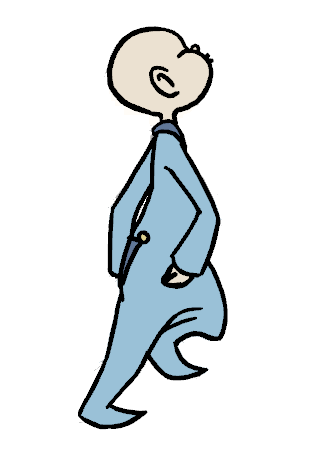
You can also work in a traditional fashion, but animate digitally. Traditional digital animation, also known as hand-drawn or tradigital animation, is the process of drawing every frame of an animation directly in Studio without the use of paper or scanner.
With Studio's extensive set of tools, you can create animated puppets from your drawings or photographs. This technique is known as cut-out animation because of the way you move cut-out pieces around instead of drawing.
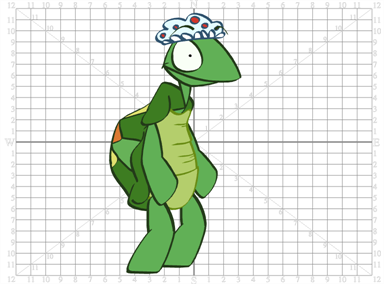
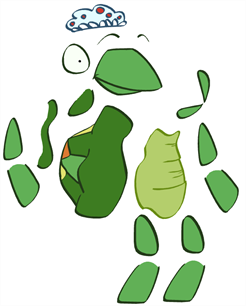

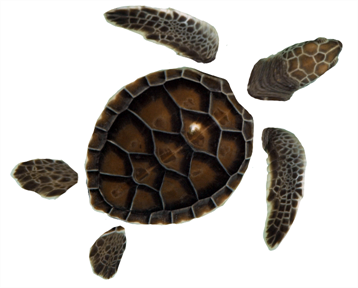
The Studio cut-out puppet principle is very similar to cutting up a character drawn on a sheet of paper and assembling the pieces using little brass fasteners. You create a drawing for each of your character's body parts and then attach them in the Timeline view. Next, you can articulate the character and animate it by giving it a slightly different pose on each frame.
Studio has stop-motion animation capabilities, and its intuitive and easy to use image capture window allows you to set up and capture all your images. Stop-motion animation has been around since animators first realized that all it took to produce the illusion of motion was to nudge a clay figure, puppet or object and then capture it in a series of snapshots. In this digital age, the process has only become simpler and more fun, as it is now possible to mix stop-motion animation with numerous other animation techniques. It is as easy as plugging in your recording device, be it a digital camera, video camera or webcam, followed by adjusting the focus in the software, keying out the background and taking the snapshots. In short: endless possibilities.


Studio also has rotoscoping capabilities for experimenting with or producing realistic movement in your characters.

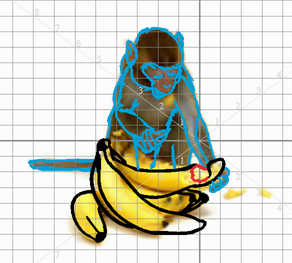
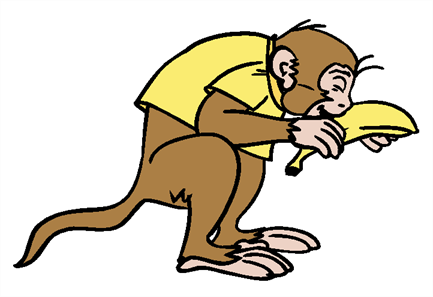
This technique requires the animator to trace over each frame of a live-action movie, a process that results in some very realistic movement. This rotoscoping technique was invented by the animation pioneer Max Fleischer in 1915 and involved projecting a movie frame-by-frame onto a optically correct glass surface. The animator would then trace over the character projected on the glass to produce a cel. The equipment used in this process is called a rotoscope, an ingenious invention that has now been replaced by the computer. Studio's rotoscoping capabilities allows you to import a video clip and trace over it directly in the software.
Mastering the fundamentals of animation is not only important in and of itself, it also affords you the necessary foundation from which you can grow to master both the nuances and ever-evolving techniques of this dynamic art form. This is the beauty of Studio; within it are the tools required to create, experiment with and finally master your technique, along with some exciting bells and whistles. Nothing beats seeing your first animated character spring to life, even if it lasts but a few seconds. But there are also thrills to be had in taking things further; applying sophisticated colour-schemes to your scene or overall project, for example, or by incorporating sound effects and dialogue into your narrative. With the introduction of its new and improved Bone tools,Toon Boom has expanded upon, yet simplified, the unlimited options inherent in an animated character. Unlimited options leading to endless story possibilities, that's it!
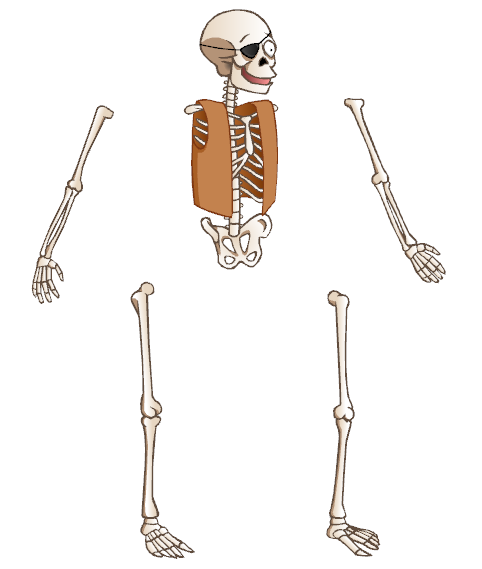
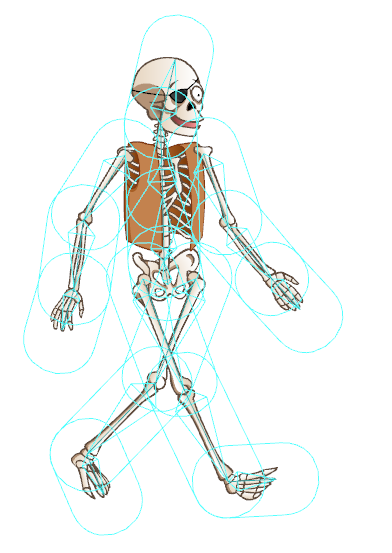
Toon Boom has also taken the ability to enhance your work to a whole new level by introducing effects based on Hollywood blockbuster effects and the natural world, from volcanic eruptions, to earth quakes, rain showers, hail, snow and fog. Blurring the edges of a candle can add a little extra atmosphere to a dimly-lit room, while casting a very long shadow may serve to add a note of realism or mood to an outdoor encounter. The sky is the limit!