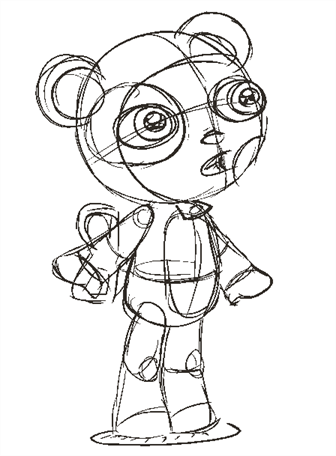As soon as Toon Boom Studio is started, you can immediately start drawing using the drawing layer which is already available.
How to draw:
| 1. | Click the Drawing View  button in the top-right corner of the main window. button in the top-right corner of the main window. |
| 2. | In the Drawing Tools toolbar, select the Brush  tool or press [@]. tool or press [@]. |
| 3. | In the Timeline or Exposure Sheet view, select the first cell in the drawing layer. |

| 4. | In the Drawing view, start drawing. |