Working with Scenes
In animation, a scene is the action happening in front of the camera while the camera does not change angle. As long as the camera does not stop "filming", you are in the same scene. To create scenes in a Studio project, you will use the Scene Manager section of the Storyline view.
To create scene:
| 1. | In the Storyline view, go to the Scene Manager section and do one of the following: |
| ‣ | In the top area, click the New Scene  button. button. |
| ‣ | Click the Menu  button and select New Scene. button and select New Scene. |
| ‣ | In the Scene list, right-click on a scene and select New Scene. |
The new scene appears in the scene list.
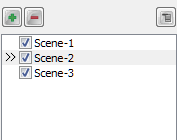
| 2. | To open a scene from the list, double-click on the scene's name. |
To select a scene:
| 1. | Do one of the following: |
| ‣ | From the Storyline view, select a scene. |
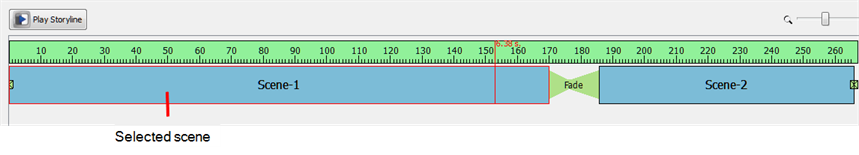
| ‣ | In the Scene Manager, select a scene from the list. |
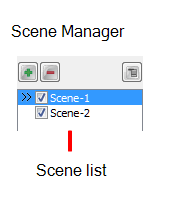
| ‣ | From the Scene View toolbar , select a scene from the drop-down menu. |
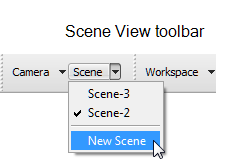
The scene`s properties are displayed in the Properties panel.
To change the background colour of a scene:
| 1. | Select a scene. |
The scene`s properties are displayed in the Properties panel.
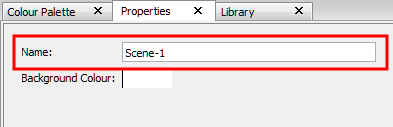
| 2. | Click the Colour Picker swatch. |
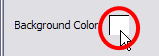
The Colour Picker opens.
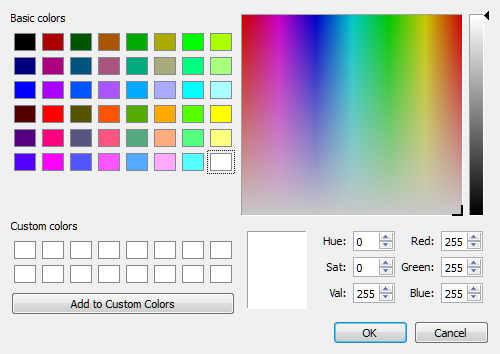
| 3. | Select a colour and click OK. |
To rename a scene:
| 1. | Select a scene. |
The scene`s properties are displayed in the Properties panel.
| 2. | Type in a new name in the Name field. |
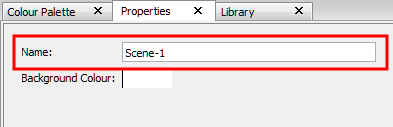
To delete a scene:
| 1. | Select a scene from the Scene Manager. |
| 2. | Do one of the following: |
| ‣ | Click the Delete Scene  button. button. |
| ‣ | Click the Menu  button and select Delete Scene. button and select Delete Scene. |
| ‣ | Right-click a scene and select Delete Scene. |
The selected scene is removed from your list.
To reorder a scene:
| 1. | In the Scene Manager, select a scene and drag it to a new location. |
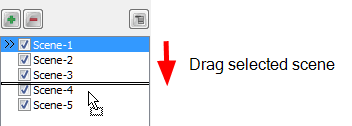
The reordered sequence is displayed in the scene area of the Storyline view.
To showing or hide a scene:
| 1. | In the Scene Manager, select the scenes you want to appear in the Storyline view. Deselect the scenes you want to hide. |
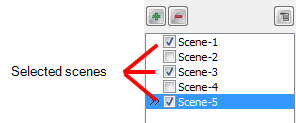
The selected scenes are displayed in the scene area of the Storyline view. The deselected scenes are hidden.