Adding Template Copyright and User Name Information
Toon Boom Studio allows you to set author and copyright information for the templates. A template is an asset that you can share and reuse. It can be anything from a drawing to a complete animation. When you store artwork in your Library, it is converted to a template and an author and copyright owner is assigned to it at the same time.
In order to set the author and the legally entitled copyright owner information, you must set your preferences prior to creating your templates. It is a good idea to set them as you start your project.
By default, the names assigned are the User Name and Copyright values entered while installing Toon Boom Studio on your machine.
To set the author and copyright owner:
| 1. | From the top menu, select Edit > Preferences (Windows) or Toon Boom Studio 8.1 > Preferences (Mac OS X). |
The Preferences panel opens.
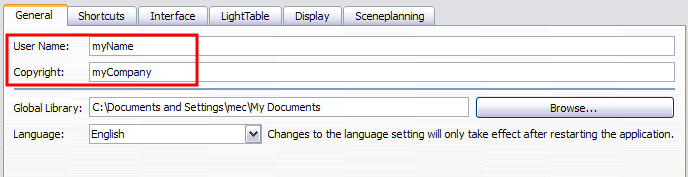
| 2. | Select the General tab. |
| 3. | In the User Name field, type the author's name. |
| 4. | In the Copyright field, type the owner or company name legally entitled to the copyright. |
| 5. | Click OK. |