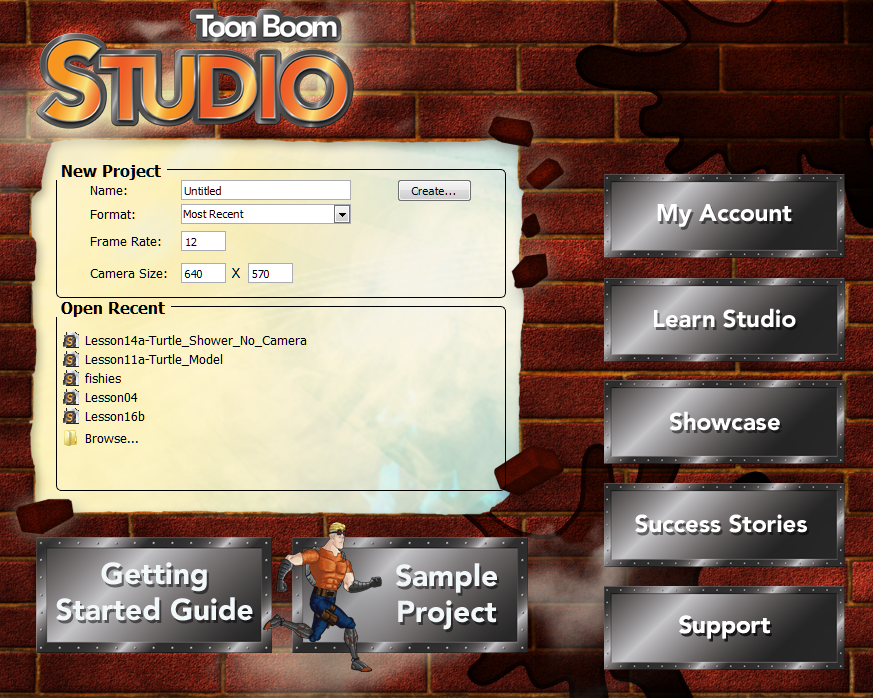Starting Toon Boom Studio
To use Toon Boom Studio, you have to start the application. Remember, you can use Studio on Mac OS X or Windows operating systems.
To start Toon Boom Studio, do one of the following:
| ‣ | Mac OS X: Double-click the Toon Boom Studio 8.1 |
| ‣ | Windows: Double-click the Toon Boom Studio 8.1 |
Toon Boom Studio opens, displaying the Welcome Screen.