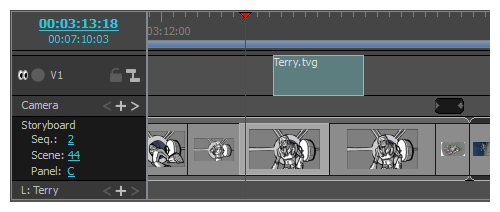Although you cannot create an empty image clip and draw directly in it, it is possible to create a drawing in one of your panel's layers, and then create an image clip from that layer.
This can be useful if you want to use an element that you drew for a specific panel in several panels, like a panning background.
All you need to do is to select the drawing layer, then drag & drop it into a video track.
- In the Thumbnails or Timeline view, select the panel containing the layer you want to use as an image clip.
- In the Layer panel of the Stage or Camera view, or in the Layers view, select the layer you want to use as an image clip.
-
Click and drag on the layer, and drop it into a video track, at the point in time where you want your image clip to be cued.
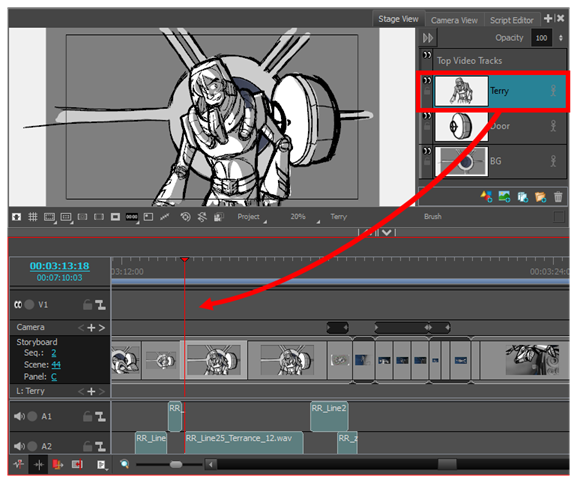
An image clip is created. You can adjust its in-point and out-point as needed—see Adjusting the In and Out Points of Video Clips.