While you're working, it is a good idea to save your projects often. By default, Storyboard Pro does not automatically save, but it is possible to configure Storyboard Pro to automatically save your work periodically. This will ensure that your work is always saved.
- In the Preferences dialog box, select the Advanced tab.
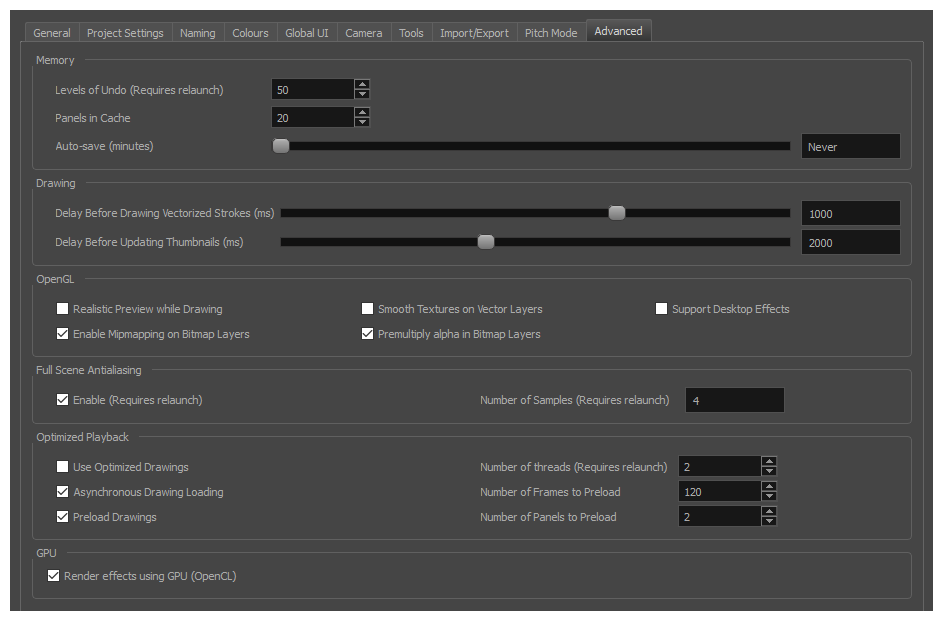
- In the Memory section, move the Auto-save slider to the right to set the interval of time (in minutes) at which your work will be automatically saved. The minimum amount of time is 10 minutes, which means Storyboard Pro will save your work every 10 minutes. The maximum is 360 minutes (6 hours).
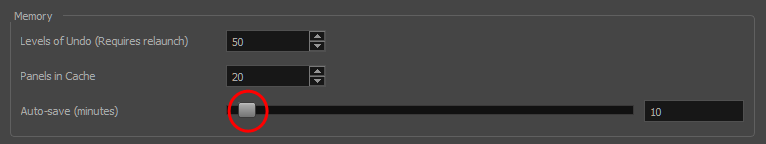
- Click OK.