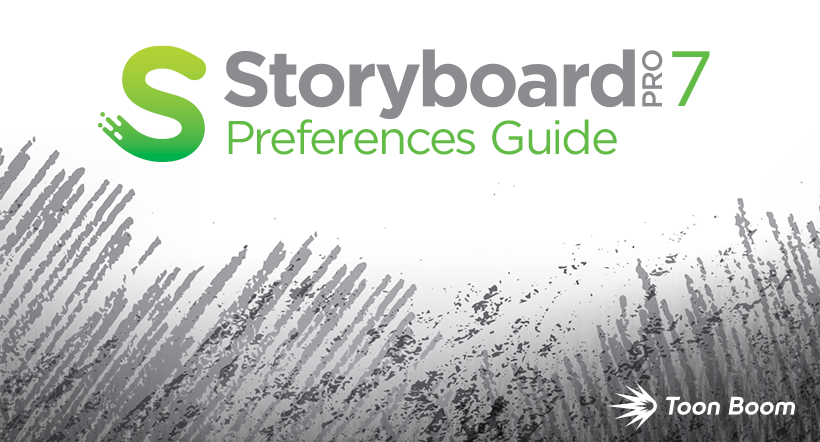
The Preferences dialog box allows you to adjust preferences to suit your workflow and your production's needs.
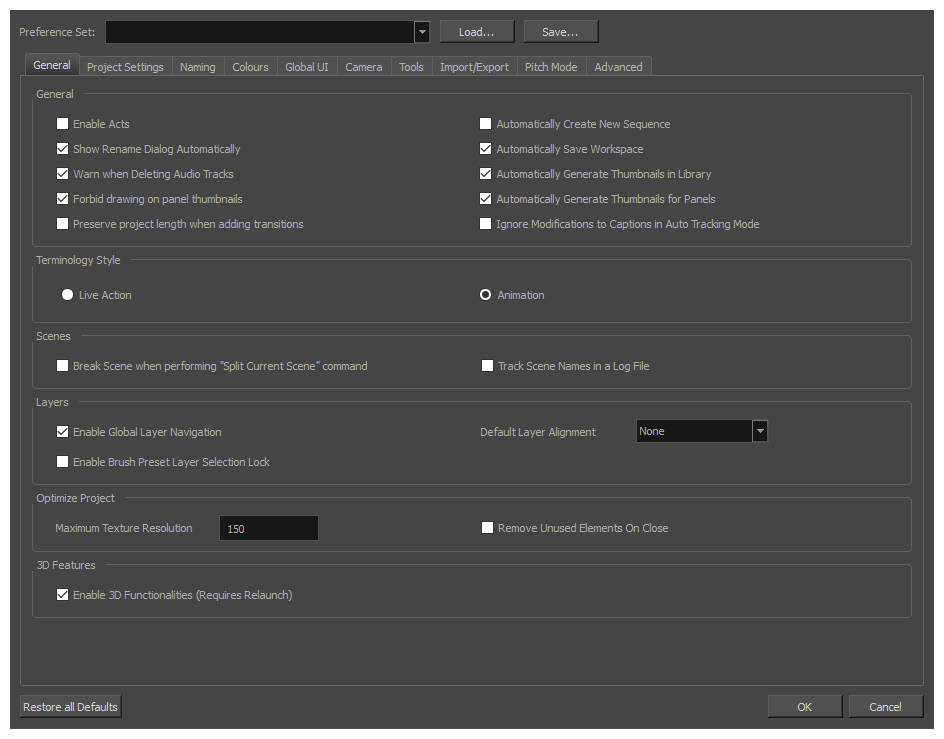
The Preferences dialog box is divided into the following tabs:
- Shortcuts
- General
- Project Settings
- Naming
- Colours
- Global UI
- Camera
- Tools
- Import/Export
- Pitch Mode
- Advanced
NOTE Some preferences require you to exit and restart the application, or close a view and reopen it.
-
Do one of the following:
- Windows:
- In the top menu, select Edit > Preferences.
- Press Ctrl + U.
- macOS:
- In the top menu, select Storyboard Pro 7 > Preferences.
- Press ⌘ + U.
- Windows: