You can lock a selected layer to protect any objects on it from being changed. Once locked, you can unlock the layer to make changes to any objects on it.
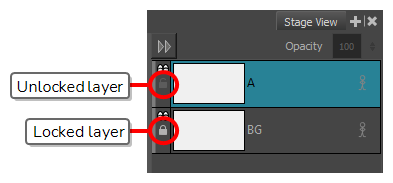
- Do one of the following:
- In the Layer panel or the Layers view, click the
Lock/Unlock icon just left of the layer.
- In the Thumbnails view, click on the
Lock/Unlock icon just beneath the layer's name.
- In the Layer panel, the Layers view or the Thumbnails view, select the layer. Then, do one of the following:
- Then, select Layer > Lock/Unlock Layers from the top menu.
- In the Layer toolbar, click on the
Lock/Unlock Layers button.
- Press Alt + L.