On macOS, Storyboard Pro allows you to export QuickTime Movie files (.mov) using the Apple AVFoundation framework, which is pre-installed with macOS.
Contrary to Windows, Storyboard Pro uses its own user interface to let you configure the compression settings for QuickTime Movies on macOS. Using this interface, you can choose to export your movie using either the H.264, the Apple ProRes 422 or the Apple ProRes 4444 video codec.
- Proceed to the Movie Options dialog—see Exporting an EDL, AAF or XML Sequence.
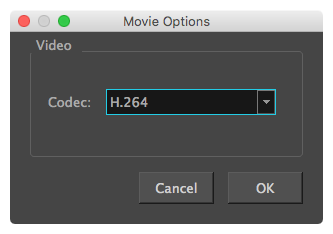
- In the Movie Options dialog box, click on the Codec drop-down and select one of the following video compression codecs:
- H.264: A very effective lossy compression algorithm that is commonly supported by web browsers and media players.
- Apple ProRes 422: A nearly lossless compression algorithm commonly used for video editing on Apple systems. This codec is optimized for preserving video quality, but not for publishing or streaming.
- Apple ProRes 4444: A nearly lossless compression algorithm commonly used for video editing on Apple systems. Compared to Apple ProRes 422, this codec preserves more colour detail and supports transparency. However, it results in heavier file sizes.
- Click OK.