T-SBADV-004-005
It is possible to export your project's captions into a Comma Separated Values (.csv) file, which is a text based spreadsheet format that can typically be opened and edited in spreadsheet editing software such as Microsoft Excel, LibreOffice Calc or Google Sheets.
- Make sure your caption fields are up to date, and save your project.
-
In the top menu, select File > Export > CSV.
The Export to CSV dialog appears.
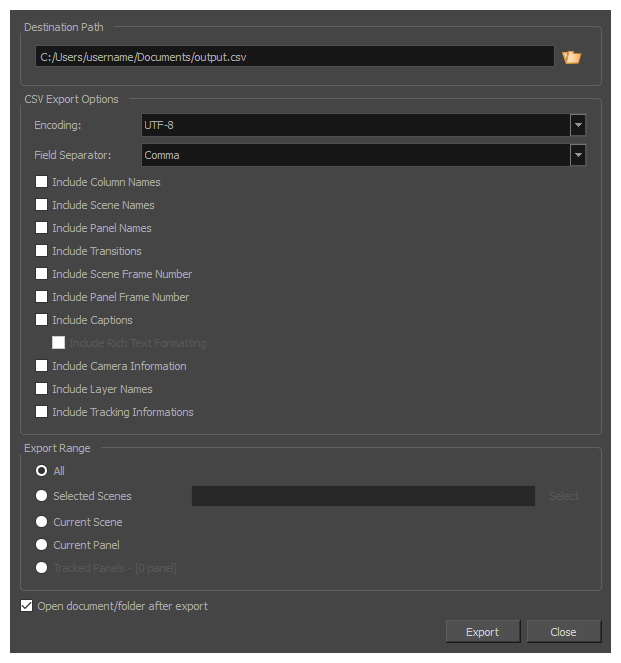
-
In the Destination Path section, click on the Browse button.
A Save As dialog appears.
- In the Save As dialog, browse to the location where you want to export the CSV file.
- In the File Name field, type the name of the CSV file you want to export.
- Click Save.
- In the CSV Export Options section of the Export to CSV dialog, check the following options:
- Include Column Names
Include Sequence Names
- Include Scene Names
- Include Panel Names
- Include Captions
NOTE The Include Sequence Names option will only appear if your project contains sequences.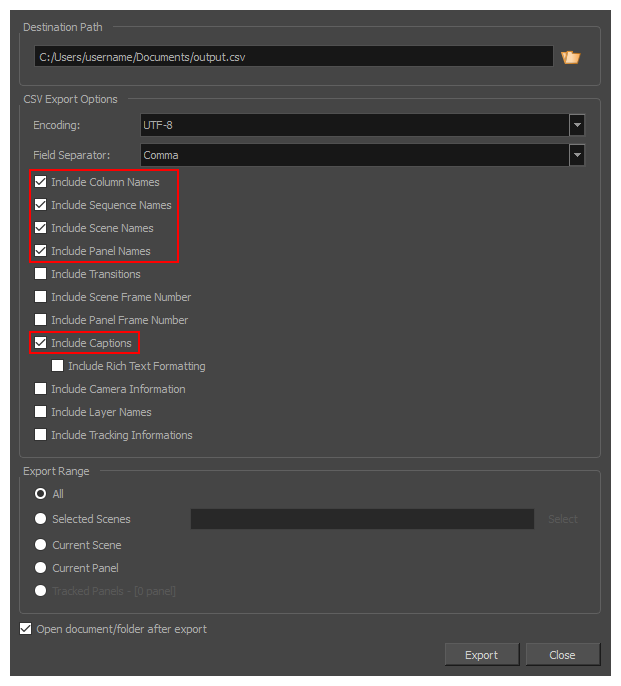
- If your captions have specific text formatting, you might want to check the Include Rich Text Formatting option. Otherwise, if you import your CSV file back into yourStoryboard Pro project later, the text formatting in your captions will be discarded. However, keep in mind that this will cause the CSV file to contain all the formatting metadata alongside the captions, which will make it difficult to read and to edit in a spreadsheet editor.
-
Click Export.
The CSV file will be saved at the specified location.
NOTEWhen you open the CSV file in a spreadsheet editor, you may be prompted to provide the following information:
- Character Set/Encoding: This is the name of the character set selected in the Encoding drop-down of the Export to CSV dialog. By default, it is set to UTF-8.
- Seperated by/Separator: This is the character used to separate the fields, which can be selected in the Field Separator drop-down of the Export to CSV dialog. By default, this is set to comma (,).
- String delimiter: This should always be set to quotation marks/quotes (")