Spell checking in Storyboard Pro will consider any word in your script and captions that cannot be found in the selected dictionary as a spelling mistake. This means that it may find spelling mistakes where there are none, such as with proper nouns, abbreviations and words that were made up for your production's cinematic universe.
To remedy this, you can add a word that Storyboard Pro considers a spelling mistake to your personal dictionary. The personal dictionary is a list of words, saved in your user preferences, that will not be considered spelling mistakes.
-
In the Storyboard or Panel view, highlight the word that you want to add to your personal dictionary.<
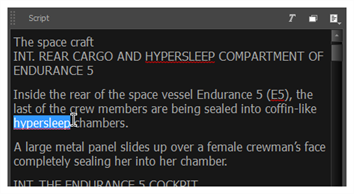
-
In the top menu, select Captions > Spelling > Spell Check.
The Spelling dialog will appear. The selected word is displayed in the Unknown Word: field.
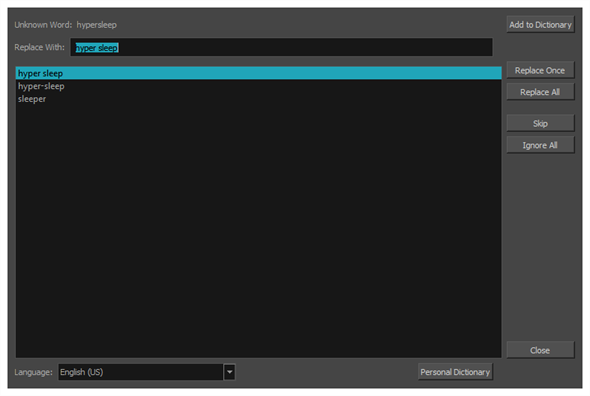
-
In the top-right corner of the dialog, click Add to Dictionary.
The word will be added to your personal dictionary and will no longer be considered a spelling mistake.
- Click Close.