You can separate a video clip into two video clips, allowing you to cue different parts of the video at different points in the timeline.
- In the Timeline view, select the video clip you want to split.
- Move the timeline cursor to the frame at which you want to split the clip.
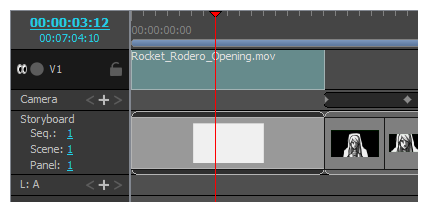
- Do one of the following:
- From the top menu, select Clips > Split Clip at Current Frame
- In the Timeline view, right-click anywhere on the video track and select Split Clip at Current Frame.
The video clip is split. You can now move both parts independently.
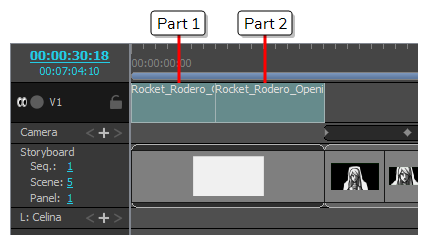
NOTE When splitting a video clip with animation keyframes, the animation keyframes will be split between the two resulting clips so that both parts preserve their respective part of the animation.