The WMV Settings dialog box lets you set the video and audio settings when exporting a Windows Media Video movie.
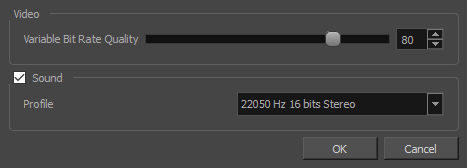
The WMV Settings dialog box is accessed through the Export to Movie dialog box. It can also be accessed from the Export to EDL/AAF/XML dialog box. In the latter case, it will not have sound options, since audio is not exported into video files when exporting EDL/AAF/XML sequences.
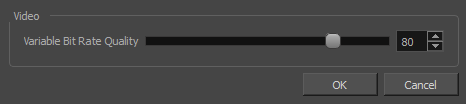
- From the top menu, select File > Export > Movie.
The Export to Movie dialog box opens.
- Set the Movie Format to Windows Media Video (*.wmv).
- Click on Movie Settings.
- From the top menu, select File > Export > EDL/AAF/XML.
The Export to EDL/AAF/XML dialog box opens.
- Set the Movie Format to Windows Media Video (*.wmv).
- Click on Video Config.
| Parameter | Description |
| Video | |
|
Variable Bit Rate Quality |
Lets you choose a quality setting ranging from 5 to 100 for the video stream. The higher the quality of the export, the larger the resulting file. |
| Sound | |
|
Profile |
Lets you choose among preset combinations of audio sample rates, sample sizes and channel modes for the audio stream:
NOTE Exporting in 8-bit audio requires Apple QuickTime to be installed.
|