The Rename Sequence dialog box lets you renamed a selected sequence . You can also rename scenes in the Panel view.
For tasks related to this dialog box, see How to rename sequences with the Rename Sequence command.
- In the Thumbnails view, select a sequence to rename.
- Select Storyboard > Rename Sequence.
The Rename Sequence dialog box opens.
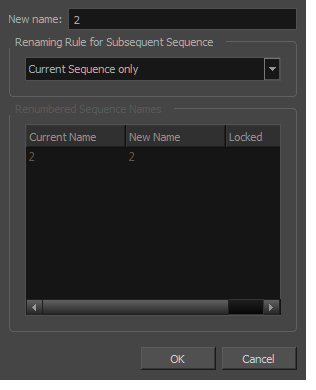
| Parameter | Description |
|
New Name |
The new name of the sequence. |
|
Renaming Rule for Subsequent Sequence |
|
|
Current Sequence Only |
Renames only the selected sequence. |
|
Renumber Sequences |
Renumbers the current sequence, as well as all the sequencethat follow. |
|
Renumber Selected Sequence |
Renumbers the first selected sequence of a multiselection, as well as all the following sequence that are part of the multiselection. |
|
Renumber Prefix Only |
Renumbers the sequence's numerical prefixes beginning at the selected sequence. The new name must be a numerical value. |
|
Renumbered Sequence Names |
Displays the current and new names for all the sequence that will be affected by the renaming process. |