The Choose Encoding and Font dialog box lets you select the language encoding and embedded PDF font when exporting Unicode character to a PDF document. These will be used to display the text in a PDF.
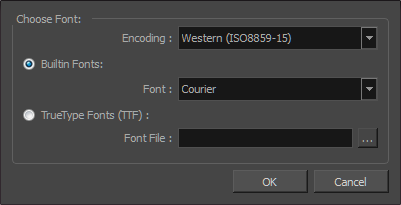
For tasks related to this window, see About Exporting to Portable Document Format (.pdf).
- In the Export to PDF window, click New Profile.
The PDF Profile dialog box opens.
- Select the General tab.
- In the Font field, click the browse [...] button.
| Parameter | Description |
| Choose Font | |
|
Encoding |
Lets you select the type of Unicode encoding for the PDF. |
|
Built-in Fonts |
Lets you select any font installed on your system to use for all text in the PDF document. |
|
Font |
|
|
TrueType Fonts (TTF) |
Lets you select a TrueType font for the PDF. |
|
Font File |
|