If someone has shared their PDF layout profiles with you, you can import them into your preferences and use them to export PDF documents.
- Select File > Export > PDF.
The Export to PDF dialog box opens.
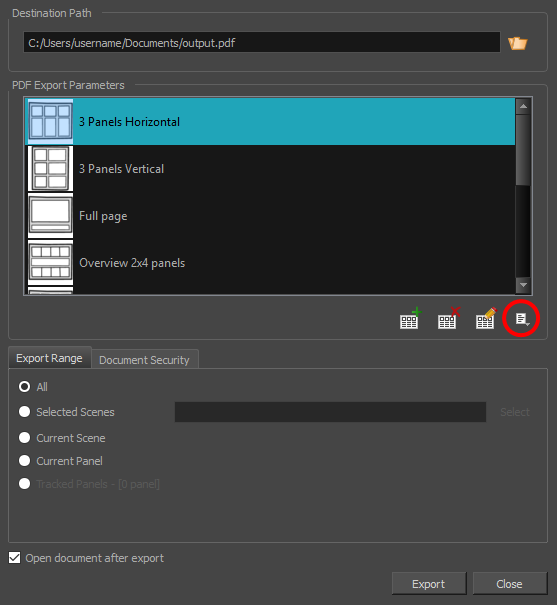
- Click the Menu
button.
- Click Import Profile.
- In the Import PDF Profiles dialog box that displays, enter the profile's file name or select the PDF Profile.
NOTE PDF Profiles have a file extension .sbpdf
- Click Open.