T-SBADV-006-002
The first step in using drawing guides is to create a guide in the Guides view.
- From the top menu, select Windows > Guides to add the Guides view to the current workspace.
- In the Guides view, select the
New Guide button and choose one of the following types of guides:
-
Square Grid
-
1-Point Perspective
-
2-Point Perspective
-
3-Point Perspective (Bird’s-eye View)
-
3-Point Perspective (Worm’s-eye View)
The new guide appears in the Guides view list.
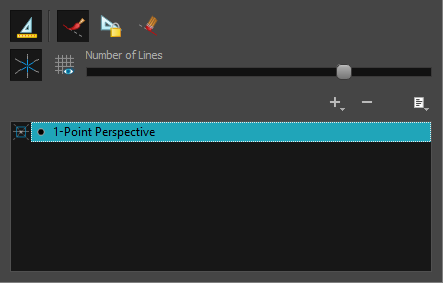
- To add another guide, repeat the previous step.
NOTE Each Storyboard Pro panel has its own list of guides that can be independently managed—see About Drawing Guides .