Vector drawings can be painted using linear and radial gradients. Once painted, you can modify the position of the gradient—see Using the Edit Gradient - Texture Tool.

- In the Colour view, double-click the current colour swatch.
The Colour Picker window opens.
- Select the Gradient option.
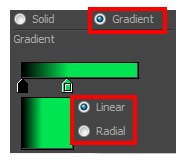
- Select the Linear or Radial option.
- In the color picking area, use the gradient arrows to modify the colours.