T-SBADV-004-001
When you have more than one caption field in a panel, you can expand or collapse them. Note that there must be more than one caption field in a panel in order to do this.
- Display the Panel or Storyboard view.
- Click the Expand and Collapse
 button of the desired caption.
button of the desired caption.
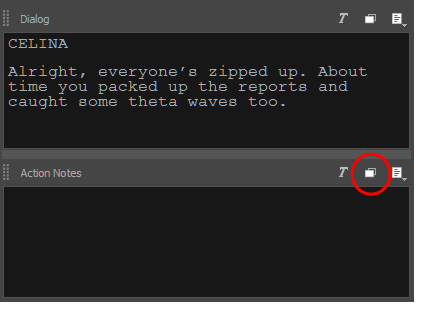
- On the first click, the selected caption expands and the other ones collapse.
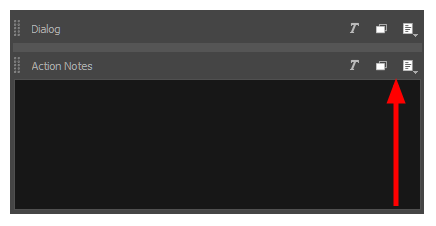
- On the second click, the selected caption collapses and the other ones expand.
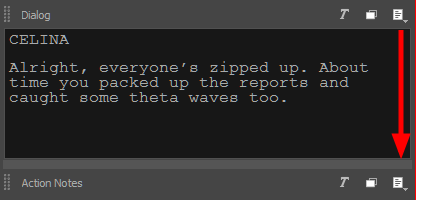
- On the third click, all the captions return to their original state