- Display the Panel or Storyboard view, depending on whether it is a panel caption or storyboard caption you want to delete.
- In the Panel or Storyboard view, select a caption to delete. Click the Caption Menu
button and select Delete Caption. You can also select Caption > Delete Caption > select a caption to delete from the list.
A warning message opens.
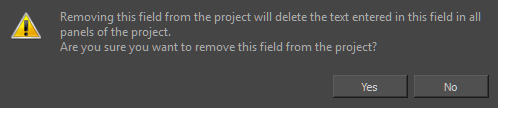
| ‣ | If you are sure you want to delete the caption, click Yes. |
| ‣ | If you want to cancel the process, click No. |