Flattening a Selection
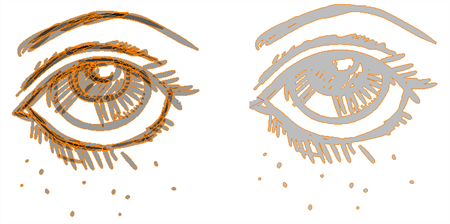
The Flatten operation is used to merge drawing objects and brush strokes into a single layer. If you draw new lines to fix a drawing or a line with many brush strokes, it can be useful to flatten them all into a single shape. By default, lines are drawn one on top of each other, if you intend repainting the lines or modifying their shape, it will be easier if they are flattened—see About Project Optimization.
If you have selected strokes while using the flatten command, only these strokes will be flattened. If no strokes are selected, the entire current layer will be flattened. If you have selected multiple layers, they will all be flattened individually.
- In the Tools toolbar, select the Select
 tool.
tool. - In the Stage view, select the strokes to flatten.
- Do one of the following:
| ‣ | In the tool properties, click the Flatten |
| ‣ | Press Alt+Shift+F. |
| ‣ | Select Tools > Flatten. |
