Locking Audio Tracks
T-SBFND-009-013
By default, an audio track follows the timing changes made to your project. This means that if you extend the duration of a panel, the audio track following this panel will move in consequently. However, you can lock an audio track to prevent it from following the timing change. Locking a track will also prevent you from making unwanted changes to the audio timing. Once it is locked, it is impossible to drag and modify the sound clips or import more sound into this track.
When your project's audio tracks are all unlocked, you can lock them all at the same time. When all audio tracks are unlocked, you can quickly decide to lock all but one.
- In the Timeline view, click the open lock icon of the audio track you want to lock.
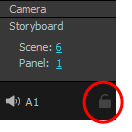
The open lock icon changes to a closed lock icon and the audio track is locked.
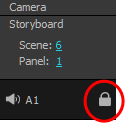
- In the Timeline view, click the locked icon of the audio track you want to unlock.
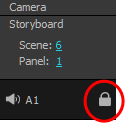
The locked icon changes to an open lock icon and the audio track is unlocked.
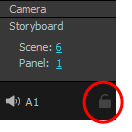
- In the Timeline view, make sure that all audio tracks are unlocked, or else, the Lock All Audio Tracks command will be unavailable.
- Select Sound > Lock All Audio Tracks.
- In the Timeline view, make sure there is at least one locked audio track. Otherwise, the Unlock All Audio Tracks command will be unavailable.
- Select Sound > Unlock All Audio Tracks.
- In the Timeline view, hold Alt and click the open lock icon of the audio track you want to remain unlocked.
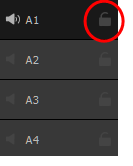
All other audio tracks are locked.
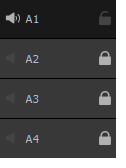
- Click once more on the audio track's open lock icon while holding the Alt key to unlock all audio tracks.