Text Tool Properties
The Text tool lets you add text to your project using various fonts and text attributes. Text objects are part of a drawing, so you can manipulate them the same way. You can use the Text tools on both vector and bitmap layers.
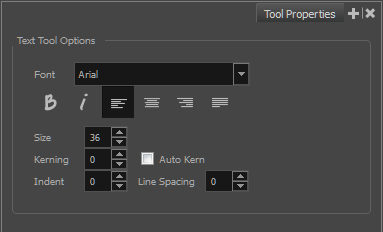
For tasks related to this tool, see About the Text Tool and Formatting Text
- In the Tools toolbar, click the Text
 button.
button.
The tool's properties are displayed in the Tool Properties view.
| Icon | Tool Name | Description |
|
Text Tool Properties |
||
| -- |
Font |
Lets you select a font for text. |
|
|
Bold |
Bolds selected text. |
|
|
Italic |
Italicizes selected text. |
|
-- |
Alignment |
Lets you align text to the left, right, centered or justified. |
| -- |
Size |
Lets you change the size of the select font. |
| -- |
Kerning |
Modifies the space between letters and characters. |
| -- |
Auto Kern |
Sets the kerning automatically based on the font’s predefined standard. A negative value decreases spacing between each character creating a letter overlap and a positive value increases it. |
| -- |
Indent |
Increases or decreases the indentation on the first line of text. A positive value sets the first line of the paragraph farther to the right and a negative value sets it farther to the left. |
| -- |
Line Spacing |
Increases or decreases the space between each line of text. |