Maintain Size Tool Properties
The Maintain Size tool lets you retain the visual scale of elements as you move them in the Z-axis in the Side or Top views. As you move drawing layers on the Z-axis, they are scaled to preserve their size in the camera.
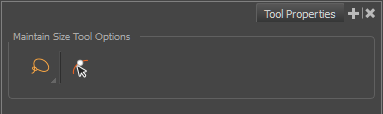
For tasks related to this tool, see Maintaining the Size of Elements.
- In the Tools toolbar, click the Maintain Size
 button.
button.
The tool's properties are displayed in the Tool Properties view.
| Icon | Tool Name | Description |
|
Maintain Size Tool Properties |
||
|
|
Lasso |
A mode for making a rectangular selection. |
|
|
Marquee |
A mode for making a freehand selection. |
|
|
Peg Selection Mode |
Lets you switch between selecting peg and drawing layers. Select this option to select peg layers. Deselect this option to select drawing layers. |