Eraser Tool Properties
The Eraser tool is pressure sensitive, like the Brush tool, giving you more precision when erasing parts of a drawing. You can also use the Select tool to select drawing objects and delete them instead of erasing.
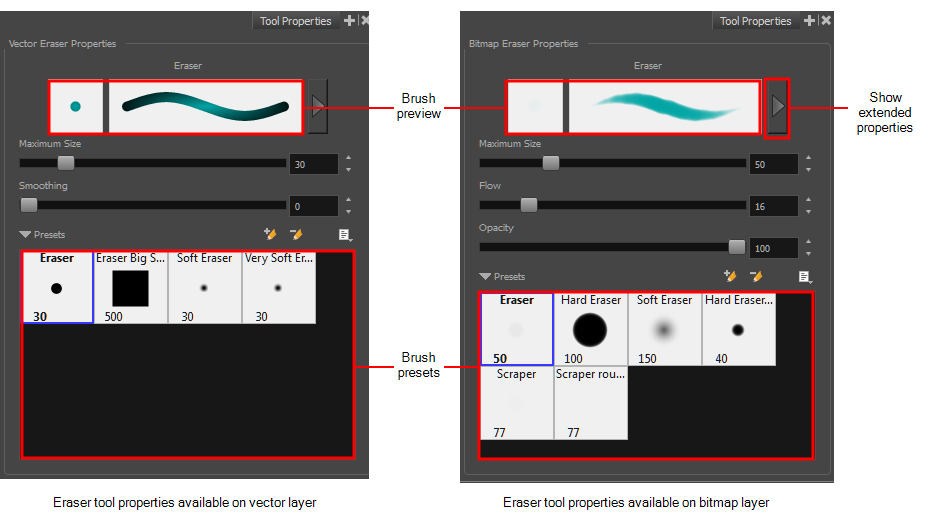
For tasks related to this tool, see About the Eraser Tool and Erasing.
- In the Stage view, select a layer.
- In the Tools toolbar, click the Eraser
 button.
button.
The tool's properties are displayed in the Tool Properties view.
| Icon | Tool Name | Description |
|
Eraser Properties |
||
|
-- |
Brush Preview |
Displays a preview of the selected brush. |
|
-- |
Show Extended Properties |
Opens the Brush Properties window. |
|
-- |
Maximum Size |
Defines the maximum width of the line. |
|
-- |
Smoothing |
On vector layers, defines the number of control points added to the centre line. |
|
-- |
Flow |
On bitmap layers, lets you set the rate at which colour flows when drawing. |
|
-- |
Opacity |
On bitmap layers, lets you set the transparency of strokes. |
|
-- |
Brush Presets |
Displays the presets available which depend on the type of layer you select. |
|
|
New Brush |
Lets you create a new brush preset. |
|
|
Delete Brush |
Deletes the currently selected brush. |
|
|
Brush Menu |
Lets you access commands for create brush presets, deleting and renaming brushes, importing and exporting brushes, and setting the brush preset display. |