Cutter Tool Properties
The Cutter tool lets you cut a drawing to move, copy, or delete it.
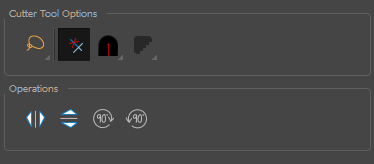
For tasks related to this tool, see About Cutter Modes and Cutting.
- In the Tools toolbar, click the Cutter
 button.
button.
The tool's properties are displayed in the Tool Properties view.
| Icon | Tool Name | Description |
|
Cutter Tool Options |
||
|
|
Lasso |
A mode for making a freehand selection. |
|
|
Marquee |
A mode for making a rectangular selection. |
|
|
Use Mouse Gesture |
When using the Lasso |
|
|
Tip Style |
Lets you select a round, flat, or bevelled tip style. |
|
|
Antialiasing |
Smooths lines as you cut drawings on bitmap layers. When this option is deselected, the cut lines are jagged. |
|
Operations |
||
|
|
Flip Horizontal |
Flips the selection horizontally. |
|
|
Flip Vertical |
Flips the selection vertically. |
|
|
Rotate 90 CW |
Rotates the selection in 90 degree increments clockwise. |
|
|
Rotate 90 CCW |
Rotates the selection in 90 degree increments counter clockwise. |