Record Sound Dialog Box
The Record Sound dialog box lets you record sound directly in Storyboard Pro and insert it on the Timeline.
- In the Timeline view, add a new audio track if needed.
- Position the play head at the frame you want your recording to begin and select the audio track you want to record your sound guide in.
- Select File > Import > Record Sound.
The Record Sound dialog box opens.
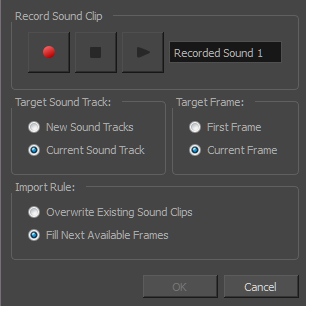
| Parameter | Description |
|
Record Sound Clip |
Lets you record, play/stop and name your sound recording. |
|
Target Sound Track |
|
|
New Sound Tracks |
Places the recorded sound clips on a new audio track. |
|
Current Sound Track |
Places the recorded sound clips on the current audio track. |
|
Target Frame |
|
|
First Frame |
Places the recorded sound clips starting on the first frame. |
|
Current Frame |
Places the recorded sound clips starting on the current frame. |
|
Import Rule |
|
|
Overwrite Existing Sound Clip |
By default, when you recorded a sound, it will replace sounds that exist in the target frames. |
|
Fill Next Available Frames |
Places the sound clip into the first available empty frames after any existing sound selection. |