Optimize Project Dialog Box
The Optimize Project dialog box allows you to flatten all drawings in your project, remove unused files and reduce the texture size.
For tasks related to this dialog box, see Optimizing Projects.
- Select File > Optimize Project.
The Optimize project dialog box opens.
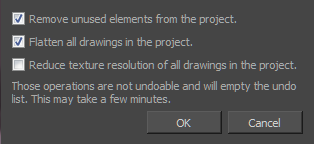
| Parameter | Description |
|
Remove unused elements from the project |
As you create a storyboard you will delete panels or layers, update drawings, unlink sounds, and so on. Some of these files are kept for backup purposes, but they take up space and increase the size of your project on your hard drive. This option removes these unwanted elements. |
|
Flatten drawings in the project |
Flattens all the brush or pencil line strokes of all the vector drawings in your project. This means that all overlapping strokes will no longer be editable as single strokes, but only as whole, drawn objects. |
|
Reduce texture resolution of all drawings in the project |
Reduces the resolution of bitmap textures in drawings that have an unnecessarily high pixel density. |