Import CSV Window
The Import CSV window lets you update your spreadsheet if there are major changes, such as the dialogue. Working this way allows you to import the updated CSV into Storyboard Pro to update all caption fields.
For tasks related to this window, see About Captions.
- Open the Storyboard Pro project you want to update.
- Select File > Update Captions from CSV.
The Import CSV window opens.
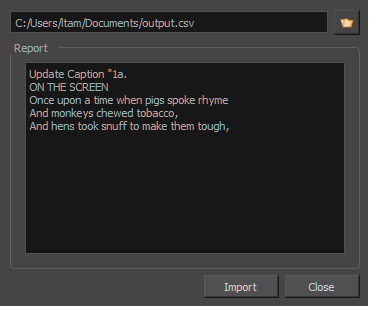
| Parameter | Description |
|
Folder location |
Lets you locate the . |
|
Report |
Displays the caption fields that were updated. Any captions you modify in the |