Generate Auto-Matte Dialog Box
The Generate Auto-Matte dialog box enables you to quickly fill in sketch objects, hiding anything that is behind the object.
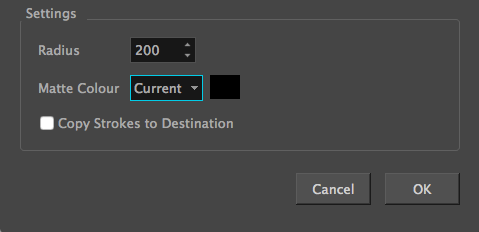
For tasks related to this dialog box, see Generating Auto-Matte Layers.
- Select Layer > Generate Auto-Matte.
| Parameter | Description |
| Radius | The radius used for matte generation. The default value is 200. The minimum value is 1 and the maximum value is 9999. |
| Matte Colour | Use the Current selected colour or use a Custom colour for matte generation. If Custom colour is selected, click on the Colour icon in the dialog box to edit and set the desired colour. |
| Copy Strokes to Destination |
If checked, the layer strokes will be copied to the matte layer. |