Change Bitmap Layer Resolution Dialog Box
The Change Bitmap Layer Resolution dialog box lets you change the resolution of bitmap layers to better suit the needs of your project.
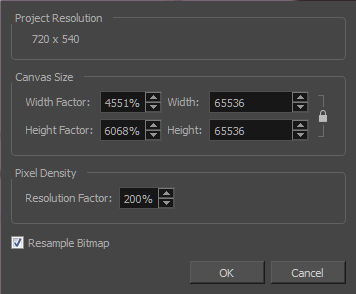
- From the Layers view, select a bitmap layer whose resolution you want to change.
- Do one of the following:
| ‣ | Right-click the layer and select Change Bitmap Layer. |
| ‣ | Select Layer > Change Bitmap Layer Resolution. |
| Parameter | Description |
|
Project Resolution |
The project resolution set when you initially created the project. |
|
Canvas Size |
|
|
Width Factor and Width |
Lets you set the width of the canvas by percentage or pixel. |
|
Height Factor and Height |
Lets you set the height of the canvas by percentage or pixel. |
|
Pixel Density |
|
|
Resolution Factor |
Lets you set the resolution of bitmap layers. |
|
Resample Bitmap |
Changes the resolution of the bitmap layer without changing the area it covers. |