Naming Preferences
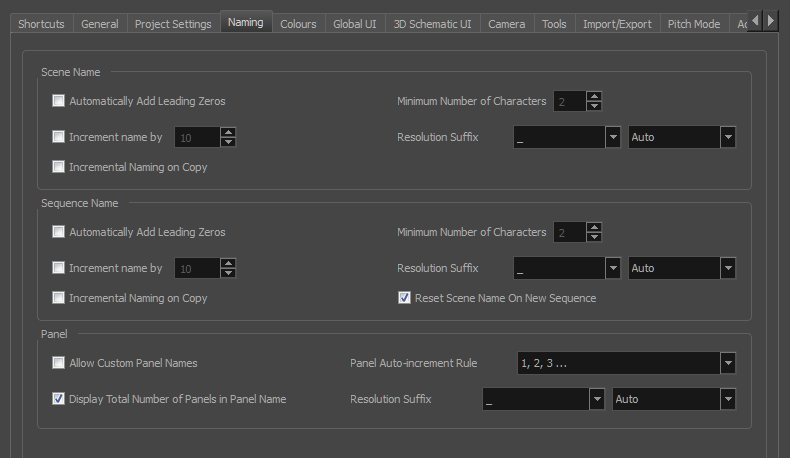
| Parameter | Description | |||||||||||||||||||||
|
Scene/Sequence Name |
||||||||||||||||||||||
|
Automatically Add Leading Zeros |
Automatically adds a zero before the scene or sequence name. | |||||||||||||||||||||
|
Increment Name By |
Lets you define the increment number. By default, when adding a new sequence, the increment is 1. |
|||||||||||||||||||||
|
Incremental Naming on Copy |
By default, when copying a sequence, the copy retains the same numbering as the original but with an added suffix. For example, the copy of sequence 2 would be named 2_A. When this option is selected, the copy of the sequence will be named using the next available sequence number following the established increment rule. For example, the copy of sequence 2, would be called sequence 3. |
|||||||||||||||||||||
|
Minimum Number of Characters |
Determines the minimum number of characters the scene names will contain when using leading zeros. | |||||||||||||||||||||
|
Resolution Suffix |
Lets you set the suffix pattern to use when a suffix is added to a new scene when the name is already in use. You can choose the punctuation mark preceding the suffix from the first drop-down menu:
You can choose which type of suffix to use:
|
|||||||||||||||||||||
|
Panel |
||||||||||||||||||||||
|
Allow Custom Panel Names |
By default, it is not possible to rename panels in Storyboard Pro, but you can change this behaviour if needed. Once you select this option, the Storyboard > Rename Panel command, as well as the Panel name field in the Panel view become active |
|||||||||||||||||||||
|
Display Total Numbers of Panels in Panel Name |
Displays a counter at the end of the Panel field which indicates the total number of panels in the selected panel’s scene. | |||||||||||||||||||||
|
Panel Auto-increment Rule |
By default, panel names are named numerically. This option lets you select from three other alphabetical increment rules. The difference between each of them is the behaviour once you reach panel Z. | |||||||||||||||||||||
|
Resolution Suffix |
Lets you set the suffix pattern to use when a suffix is added to a new scene when the name is already in use. You can choose the punctuation mark preceding the suffix from the first drop-down menu:
You can choose which type of suffix to use:
|
|||||||||||||||||||||