Displaying Captions
As you play back your storyboard, your audience may want to see the dialogue or action notes as subtitles. For that reason, the Pitch Mode workspace lets you select one of the caption fields available in your storyboard and display it at the bottom of the Camera view. By default, the Dialogue caption is selected.
In the Control Panel view, you will find a drop-down menu that will allow you to select the captions in your storyboard. Note that you cannot select a sketch caption. Only text captions can be selected.
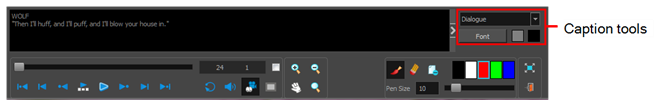
If you want to make the selected caption field larger, you can hide the Caption tools area.
| ‣ | From the Caption menu, select a caption to display below the Camera view. |
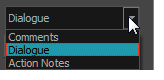
| ‣ | In the Caption Tools area, click the Arrow button to hide the settings. |
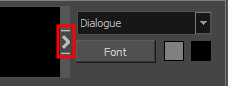
| ‣ | Hover the cursor at the edge of the caption, when you see a splitter cursor, drag left to reveal the Caption Tools area. |
