How to Paint
To paint drawings and select colours, you will be using the Colour view located at the bottom of the Tool Properties view. The Current Colour swatch at the top-left corner indicates the current colour. You can modify the current colour and opacity using the sliders beneath, or double-click the Current Colour swatch to open the Colour Picker for more possibilities.
If you are going to frequently use a colour, you can save this colour for reuse by creating a colour swatch out of it.

- Do one of the following:
- In the Tools toolbar, select the Paint
tool.
- Select Tools > Paint.
- Press Alt+I.
- In the Tool Properties & Colour view, select a colour by clicking a colour swatch.
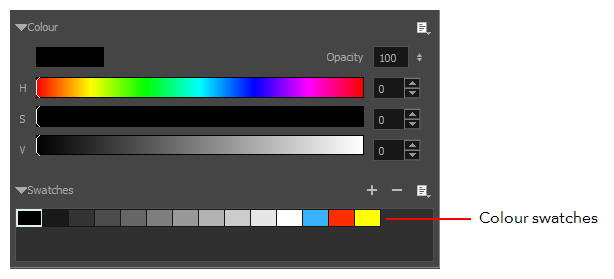
- In the Stage view, start painting on your drawing by clicking the area to be painted. Note that the area to be painted must be closed. You can either click to paint a zone or trace a lasso or marquee selection to paint several zones at the same time.
