Smoothing a Selection
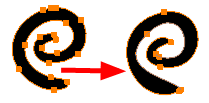
The Smooth Selection operation is used to smooth out selected drawing strokes and remove extra points. Smoothing is applied to the entire stroke.
Depending on how you draw your pencil line (changing the Smoothness or Contour Optimization), there may be few or many control points on the centre line. Just as you can modify a brush line, you can modify the direction of a pencil line using the Contour Editor to move its control points.
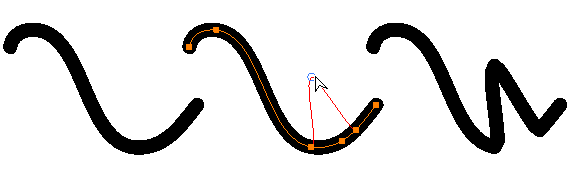
To learn how to create a pencil line with more or fewer control points, see Reshaping with the Contour Editor Tool.
- Using the
 Pencil tool, create a line that has control points along its centre line (adjust the Smoothness or Contour Optimization to set the right number of control points).
Pencil tool, create a line that has control points along its centre line (adjust the Smoothness or Contour Optimization to set the right number of control points).
- From the Tools toolbar, select the
 Contour Editor tool and select the pencil line.
Contour Editor tool and select the pencil line.
The selected pencil line will display its centre line along and control points.
To add control points, press Ctrl and click to create control points.
- Drag any of the control points along the centre line to change the shape.