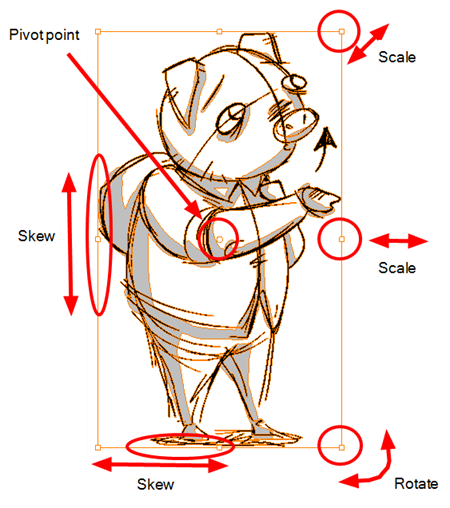About the Select Tool
The Select tool lets you select strokes in the Stage view, and apply basic transformations such as repositioning, rotating, scaling or skewing, using the different handles of the bounding box.
When you use the Select tool and select an object such as a stroke or text, it properties are displays in the Tool Properties view in the Panel view. For example, if you have pencil selected, the pencil section displays, or if you have text selected, the text section displays.
NOTE: The Select tool, when used to scale, offset or rotate objects, retains your selection when switching layers or panels.