About the Pencil Tool
The Pencil tool is used to draw and sketch on vector layers.
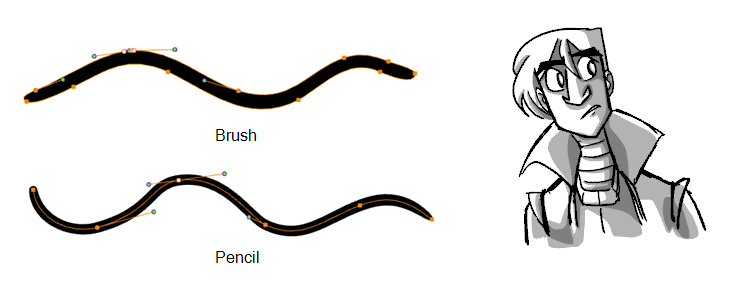
Vector strokes produce files that are very light, and are ideal for long projects because you do not have to compromise on efficiency during playback. Also, you can modify the shape of the lines after you draw them using the Contour Editor or Perspective tool. The strokes are stored as separate lines until the drawing is flattened.
| • | Advantage: File sizes are light. |
| • | Disadvantage: Cannot get natural media-style textured drawings. |
| • | Recommended Use: For clean drawings, sketchy vector drawings, drawings you want to reuse from different distances (close, mid, far). |
The Pencil tools support pressure sensitivity, allowing you to create lines with variable thickness, producing central vector lines of constant or variable width, making a clean line. This means that a pencil line’s control points (used to deform its shape) are located along the length of the central spine. The Pencil tool is very useful for tracing, clean or final drawings.
You can customize pencils, controlling the line’s colour, size, smoothness, and the minimum and maximum width.