Adding Captions
In each panel, there are four caption fields: Dialogue, Action Notes, Slugging and Notes. If you need to enter more information, you can add a new caption for your panels. The new caption will be available for every panel in your storyboard.
In the Storyboard view, by default, there is only one caption field which is called Script. If you need to, you can add more captions to this view such as production notes. These captions are only for reference and will not be exported.
Just like in a traditional storyboard, you can add drawn indications to a panel’s caption. For this, you need to add a Sketch caption to your panel.
- In the Thumbnails view, select a panel.
- Do one of the following:
| ‣ | In the Panel view, click a Caption Menu button |
| ‣ | Select Caption > Add Caption to Panels. |
The Choose Field Name dialog box opens.
- Type a name for your new Caption field. In the following example, the caption is named: SFX.
The new caption appears below the existing ones.
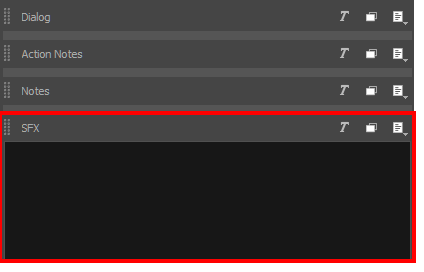
- In the Storyboard view, do one of the following:
| ‣ | Click a Script Caption Menu button |
| ‣ | Select Caption > Add Caption to Storyboard. |
The Choose Field Name dialog box opens.
- Type a name for your new Caption field.
The new caption appears below the Script caption. In the following example, the caption is named: Director Notes.
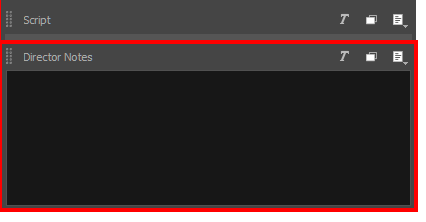
- In the Thumbnails view or Timeline view, select the panel to which you want to add a sketch.
- Do one of the following:
| ‣ | In the Panel view, click a Caption Menu button |
| ‣ | Select Caption > Add Sketch to Current Panel. |
The Choose Field Name dialog box opens.
- Type a name for the Sketch field.
The Sketch field appears below the existing captions for this panel only.
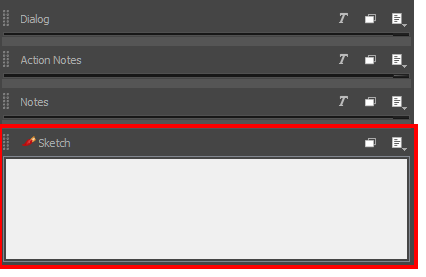
- Once you added a Sketch caption field, you can use any drawing tool to sketch in it—see About Drawing and About Colour.