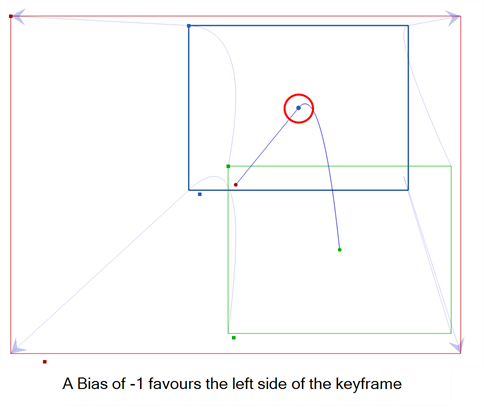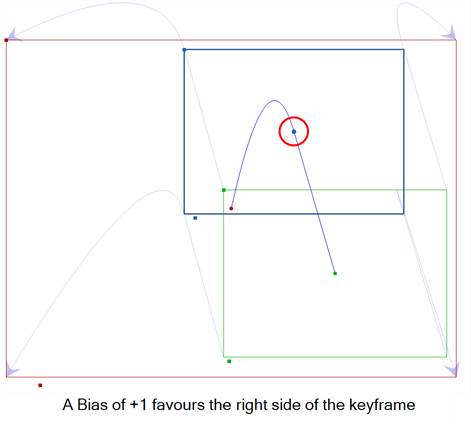About the Camera Path
You can adjust the Tension, Bias, and Continuity parameters on keyframes and control points by selecting the point in the Timeline view and using the Keyframes and Control Points toolbar.
| • | Continuity controls the smoothness of a transition between the segments joined by a point. |
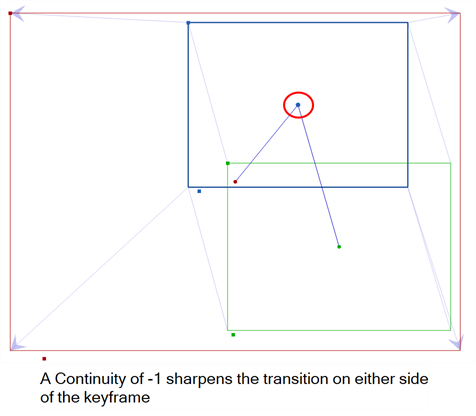
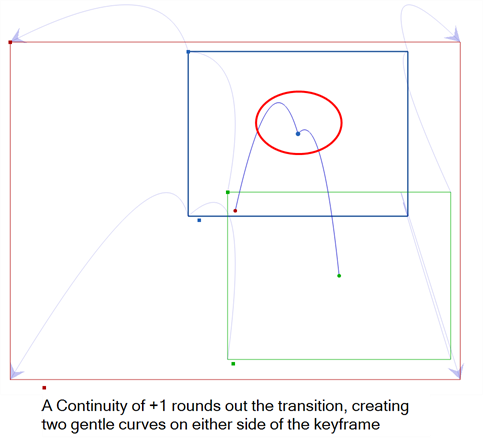
| • | Tension controls how sharply the path bends as it passes through a control point or keyframe. |
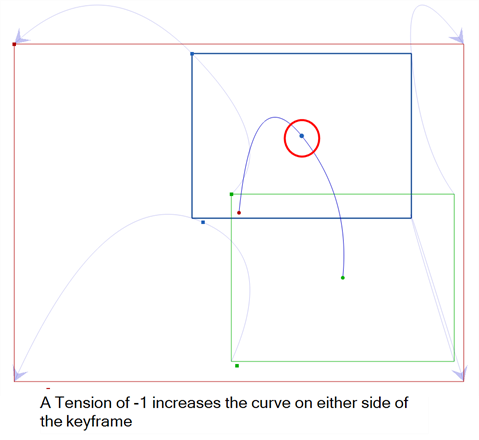
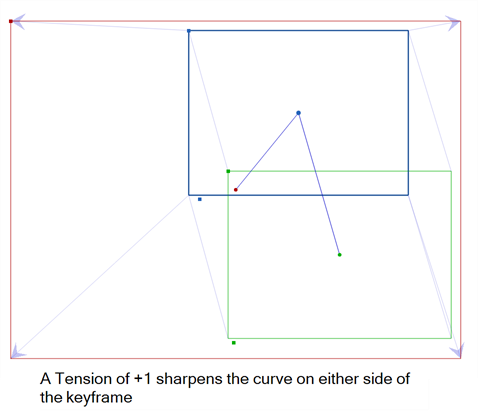
| • | Bias controls the slope of the path so that it flows towards one side of the motion point or the other. |